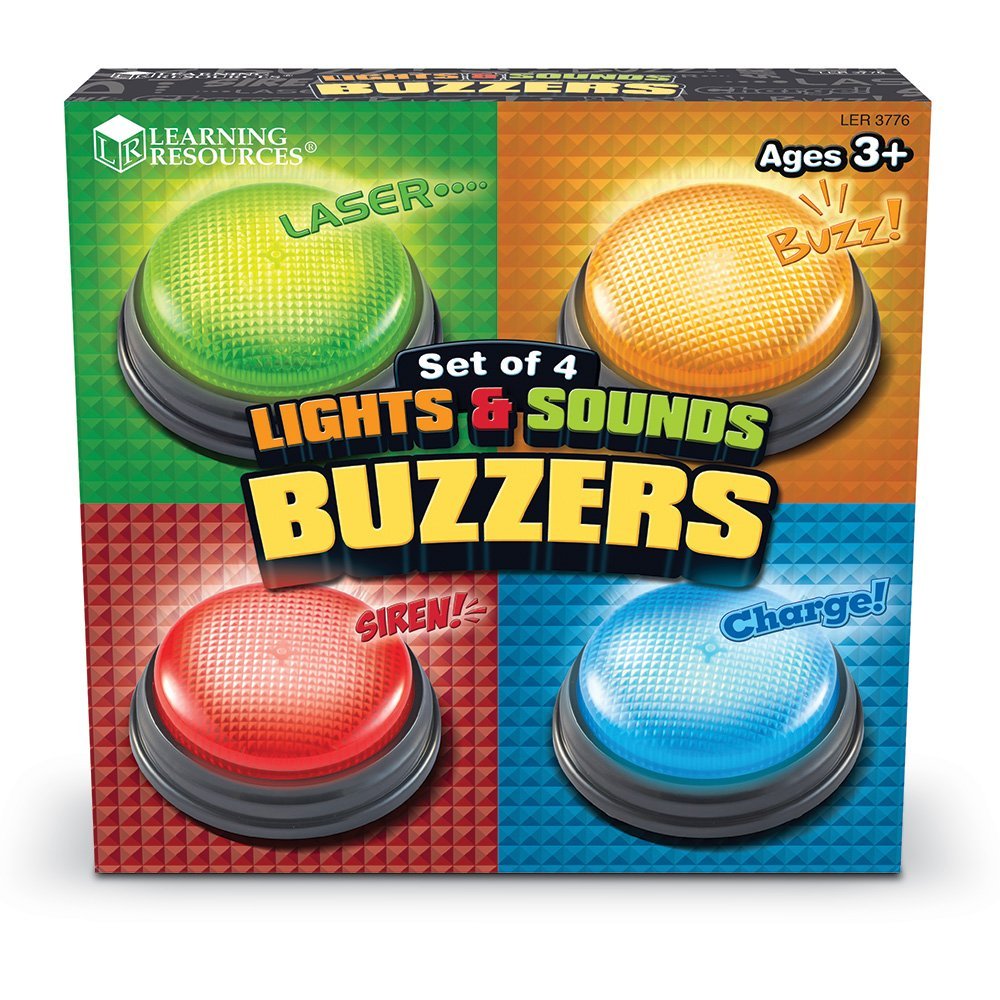REUNION family feud game!
The image below is a sneak peek sample of the game design. I like to call this version Reunion Feud, instead of Family Feud, but it is played almost the exact same way as the beloved classic game show to include the theme tune we all know and love.
Open the game using PowerPoint and hook your laptop to a large screen television to create a gameshow atmosphere. The game starts with an intro to include a graphic show and theme song. Click on the screen and the first of eight game boards appear. Click on the logo to reveal the question. You have host cards to let you know the answers, when a player names one of the survey answers click on board where it is located and it will spin and reveal that answer and it's point value. If the players answer is wrong click on the black dot in the top right hand corner and a strike appears, does a little spin with some fail music and a sad face emoji pops up. Three strikes and the other team gets a chance to steal just like in the real game show!
NOTE: In the video some of the sound effects have an echo - this does NOT happen in the actual game.
Our Reunion Feud game does not include a fast money round like the game show Family Feud does. Instead Friendly Feud has what we call the Lightening Round!
This is played at the end of the game as one last chance to earn some additional points for your team. In the Lightening Round one player from each team is chosen to compete. Both players get 45 seconds (fun disolving timer is included on the right of the board) to answer five survey questions by choosing from the answers on the Lightening Round board (see below). Better Answers are worth more points, some answers are worth zero.
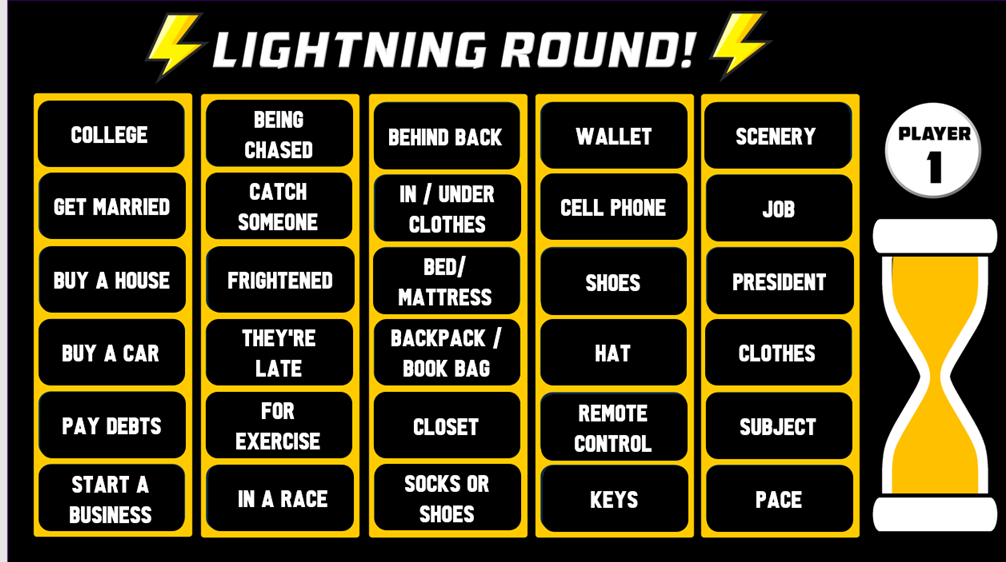
When a player chooses their answer the host click on that answer and it will disappear revealing it's point value. After both players have completed the Lightening round then the points they earned are added to the total points their team earned for the entire game and whichever team has earned the most points gets to claim victory!
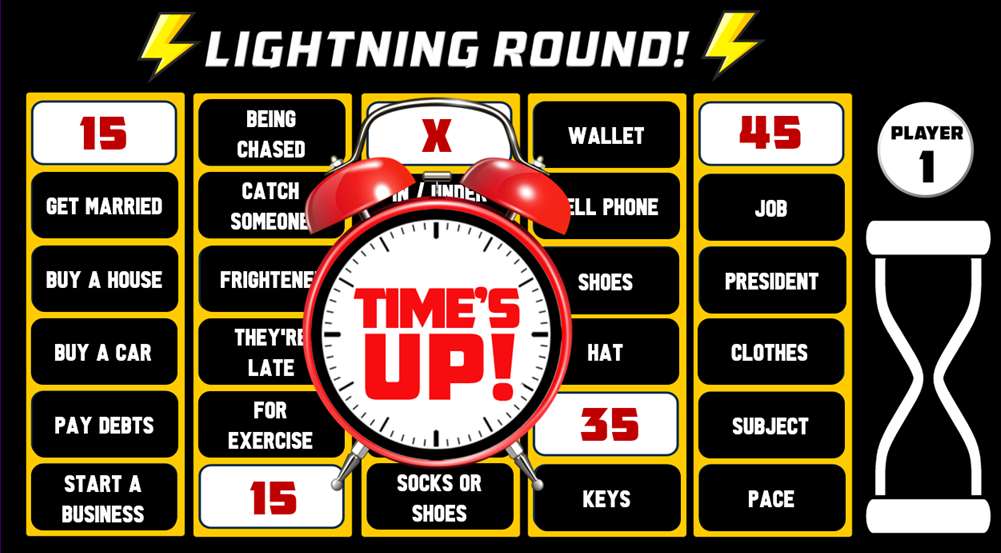
This game was created on PowerPoint and you will need to have that program (2013 or newer) in order to play it. If you don't have this program you can download a free monthly trial version of PowerPoint from the Microsoft website.
This game is it's most amazing if you have a smart TV and a laptop. You simply hook your laptop up to your TV to create, what I like to call, the full game show experience. The host can control the board from their laptop, while all the action is there for all to see on the big screen!
This download also comes with printable host cards. These cards walk the host through game play and tell them what number to click on to reveal the answers that players call out. The cards are sequenced and so easy to follow even for those with no previous Family Feud knowledge.
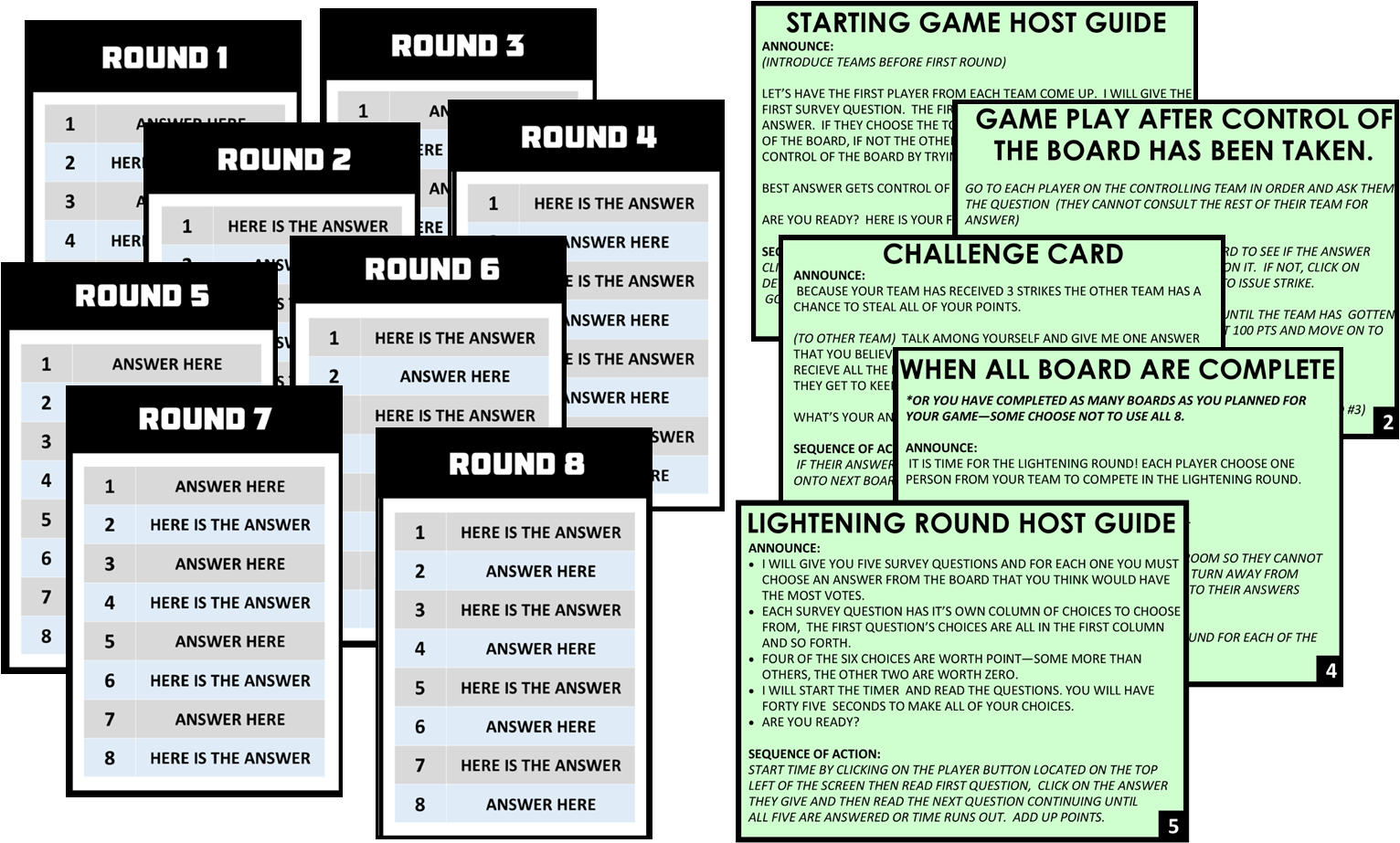
What to use for a buzzer?
If you've watched Family Feud you know that to take control of the board one player from each team face off and try to be the first to buzz in with an answer to the survey question. Here are some fun options to create a buzzer for your Friendly Feud game:
REAL SIMPLE: When it is time to have two players battle for their team to get control of the board have them sit across from each other at a small table. Place a circle in the middle. The first person who slaps their hand down on it after the question is asked gets to answer first.
REAL BUZZERS: If your family likes playing games having real buzzers will come in handy not just for this Family Feud Game, but for all kinds of other family fun time. They have some really cool ones on Amazon.com. Check out the reviews for the ones shown on the right here.
PLAY IT AGAIN & AGAIN!
One of the best things about our Family Feud game, that sets us apart from the competition is that our game is editable. Want to play it again. Replace the eight rounds of survey questions and answers with your own! Just open the game in Powerpoint, click on the text, and replace it with your own. The Host Cards that you print out are also editable so you can type in the new answers and you are ready to play at your next Family Reunion!